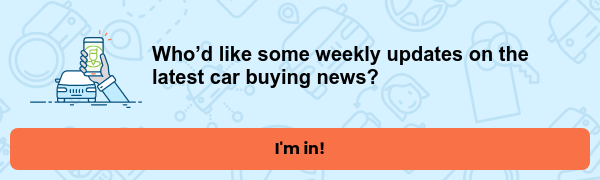The next time you get an urgent email notice about a car subscription renewal - or any renewal for that matter- don't panic and hit the pay now button. It could be a scam.
The Better Business Bureau is continuing to warn folks to be on the lookout for fake subscription scams via email. Scammers are posing as business to get you to click on links and give your personal info and payment data. For example, scammers could email a SiriusXM customer to say that their subscription has expired - and ask for payment and other info - when in reality it hasn't and the whole thing is a scam.
The emails can seem quite legit - and come from companies you have actual subscriptions with that may have renewal coming up. Sometimes they might even offer a special deal if you to pay or update your info right then. If you end up clicking the link, and providing your credit card info, scammers will now have your personal and financial information. Your card could also be charged.
The BBB says scammers may also email you stating that your subscription to a certain business has or will be auto-renewing for a certain dollar amount, causing confusion and worry. Remember, any customer service phone number that's provided in these scam emails actually fake.
Here are some of the BBB Scam Tracker's recent reports about scammers impersonating different businesses through email.
In a recent BBB Scam Tracker report, one consumer shared, "Email looked like it came from Geek Squad - it had their logo, but came from Linda Conway, Helpservices 25 February 2025, Custom zone 2. It states "We're excited to inform you that your subscription has been renewed successfully for the upcoming term. Thank you for being a loyal member. A total of $488 has been securely billed to your account for the purchase subscription. Billing Information: Invoice # xxxxxxxx (not added here), Transaction ID: xxxxxxxx (not added here), Renewal Date: 25 February 2025. Order Details: It gives the Plan, Service, Duration, Payment Mode, Amount Charged and Status. If you wish to cancel within the next 24 hours contact support for assistance. It gives a phone number and I called it and spoke to someone with bad English; he insisted I had to cancel the subscription (the one I never had). I hung up on him."
One consumer shared, “Received an email on 1/3/2024 that “my Sirius XM account has expired!” This email came in one day after my normal Sirius XM renewal date. The email wanted me to go to a website and “insert” my credit card info. … Before proceeding, I logged into my actual Sirius XM account and verified it had automatically renewed as normal. What threw me off at first was that the scammer somehow knew my renewal date. I did not lose any money.”
How to avoid impostor email phishing scams
To avoid getting scammed, look for red flags in emails. It the sender’s email address is a long string of numbers and letters that don’t make sense, or if the email address just doesn’t look right, you're probably dealing with an imposter. Also keep in mind also that scare tactics and urgent requests are also quite common for phishing emails. You'll also want to look for spelling errors and poorly written emails. Read BBB’s tips on how to recognize a phony email for more red flags.
You'll also want to verify the info on your own by contacting the business directly from its official phone number, not one provided in the email.
Another good idea is to keep track of your subscriptions, auto-renewals and etc so you'll know when they are coming. When a renewal email arrives, do verify it is from the company.
The BBB also says if you don't initiate something, think twice before providing payment. A big red flag would be if you’re being asked to pay with your bank account number, prepaid credit cards, digital wallet apps, or wiring money.
If you are questioning an email, search the BBB Scam Tracker and verify if anyone else has received the same type of email.
Once you know it's fake, report it as spam and hit the delete button.
Photo: Sadi-Santos/Shutterstock.com.